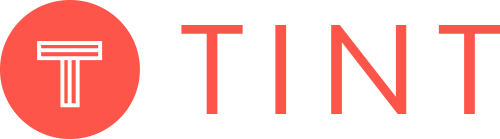Events
Plans
Create real-time social walls to display on screens at an event
.
Basic
Premium
VIP
Content Source
The sources from which content can be aggregated. Content updates real-time with InsTINT.
Social Media: Instagram, Twitter, Facebook, Youtube, RSS, LinkedIn, Pinterest, Tumblr, Google +, Flickr
Advanced Social Feeds: SMS text message, Public Posting, Google News, Slack, Spark, WeChat
Reviews: Yelp, Google, TripAdvisor, Foursquare, and more
Social Feeds
The number of content sources you can aggregate from (i.e. a Twitter hashtag).
12
25
25
Whitelabel Branding
Remove “Powered by TINT” icon from top right of display.
Customizable Display Themes
Customize the look of your TINT with over a dozen beautiful visualizations.
Moderation
Control the content that appears on your event’s TINT social wall.
Basic Moderation:
Approve/Reject
Bulk Moderation
Mobile Moderation
Premium Moderation:
Basic Moderation +
Rule-based Automatic Moderation
NSFW Filter
Keyword
Allow Lists & Block Lists
Premium Moderation:
Basic Moderation +
Rule-based Automatic Moderation
NSFW Filter
Keyword
Allow Lists & Block Lists
Collaborators
Unique users who can design, moderate, and access your TINT.
2
5
5
Analytics
Measure your results and gain insight into your TINT’s performance.
Basic Analytics:
Twitter UGC
Premium Analytics:
Basic Analytics +
CSV Export
VIP Analytics:
Premium Analytics +
Engagement on Web Embed
TINTmix
Create a multimedia slideshow with social displays, video, websites, and other assets.
Support
TINT support is here to ensure that your event is a success.
Priority Email
Phone and Priority Email
Basic
For smaller events and activities
Content Source
The sources from which content can be aggregated. Content updates real-time with InsTINT.
Social Media: Instagram, Twitter, Facebook, Youtube, RSS, LinkedIn, Pinterest, Tumblr, Google +, Flickr
Advanced Social Feeds: SMS text message, Public Posting, Google News, Slack, Spark, WeChat
Reviews: Yelp, Google, TripAdvisor, Foursquare, and more
Social Feeds
The number of content sources you can aggregate from (i.e. a Twitter hashtag).
12
Whitelabel Branding
Remove “Powered by TINT” icon from top right of display.
NO
Customizable Display Themes
Customize the look of your TINT with over a dozen beautiful visualizations.
YES
Moderation
Control the content that appears on your event’s TINT social wall.
Basic Moderation:
Approve/Reject
Bulk Moderation
Mobile Moderation
Collaborators
Unique users who can design, moderate, and access your TINT.
2
Analytics
Measure your results and gain insight into your TINT’s performance.
Basic Analytics:
Twitter UGC
TINTmix
Create a multimedia slideshow with social displays, video, websites, and other assets.
NO
Support
TINT support is here to ensure that your event is a success.
Premium
For larger events, conferences, festivals, and tradeshows
Content Source
The sources from which content can be aggregated. Content updates real-time with InsTINT.
Social Media: Instagram, Twitter, Facebook, Youtube, RSS, LinkedIn, Pinterest, Tumblr, Google +, Flickr
Advanced Social Feeds: SMS text message, Public Posting, Google News, Slack, Spark, WeChat
Reviews: Yelp, Google, TripAdvisor, Foursquare, and more
Social Feeds
The number of content sources you can aggregate from (i.e. a Twitter hashtag).
25
Whitelabel Branding
Remove “Powered by TINT” icon from top right of display.
YES
Customizable Display Themes
Customize the look of your TINT with over a dozen beautiful visualizations.
YES
Moderation
Control the content that appears on your event’s TINT social wall.
Premium Moderation:
Basic Moderation +
Rule-based Automatic Moderation
NSFW Filter
Keyword
Allow Lists & Block Lists
Collaborators
Unique users who can design, moderate, and access your TINT.
5
Analytics
Measure your results and gain insight into your TINT’s performance.
Premium Analytics:
Basic Analytics +
CSV Export
TINTmix
Create a multimedia slideshow with social displays, video, websites, and other assets.
YES
Support
TINT support is here to ensure that your event is a success.
Priority Email
VIP
For large multi-track conferences, major festivals, or complex events
Content Source
The sources from which content can be aggregated. Content updates real-time with InsTINT.
Social Media: Instagram, Twitter, Facebook, Youtube, RSS, LinkedIn, Pinterest, Tumblr, Google +, Flickr
Advanced Social Feeds: SMS text message, Public Posting, Google News, Slack, Spark, WeChat
Reviews: Yelp, Google, TripAdvisor, Foursquare, and more
Social Feeds
The number of content sources you can aggregate from (i.e. a Twitter hashtag).
25
Whitelabel Branding
Remove “Powered by TINT” icon from top right of display.
YES
Customizable Display Themes
Customize the look of your TINT with over a dozen beautiful visualizations.
YES
Moderation
Control the content that appears on your event’s TINT social wall.
Premium Moderation:
Basic Moderation +
Rule-based Automatic Moderation
NSFW Filter
Keyword
Allow Lists & Block Lists
Collaborators
Unique users who can design, moderate, and access your TINT.
5
Analytics
Measure your results and gain insight into your TINT’s performance.
VIP Analytics:
Premium Analytics +
Engagement on Web Embed
TINTmix
Create a multimedia slideshow with social displays, video, websites, and other assets.
YES
Support
TINT support is here to ensure that your event is a success.
Phone and Priority Email
Frequently Asked Questions
How long does it take to create a TINT social wall?
From selecting a plan, connecting social accounts, and uploading your brand assets, our event customers can have a beautiful, dynamic social display running in approximately 30 minutes.
What happens to the TINT after my event is over?
Your TINT will switch to inactive mode. You will still have access to the TINT but it will display the inactive watermark and stop tracking analytics.
When should I purchase my event plan?
We recommend first-time users purchase their event plan at least one week in advance to have the opportunity to test your content and branding. Many users will purchase their plan a day or two before their event.
What is a TINTmix?
TINTmix is a multimedia display tool available as part of our Premium and VIP plans. TINTmix makes your displays even more engaging by incorporating images, videos, or online media like websites. We’ve found many of our customers use TINTmix to recognize event sponsors and drive session attendance.
What is a social feed and how does it work?
A social feed is any source of content you add from a supported social network. For example, pulling in content from a hashtag on Twitter and Instagram would require two social feeds.