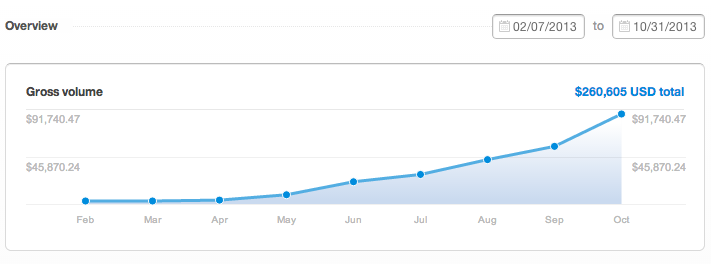Whether you are an experienced salesman looking for leads or a young entrepreneur looking to get in touch with a CEO, finding email addresses is difficult and time-consuming. But I’ve discovered a neat little trick that can help you find any email address contact you need in 2 minutes tops. It has worked for me 90% of the time, whether I am reaching out to major press outlets, getting in touch with prominent investors, and most often, selling TINT to Fortune 500 executives. This trick has helped me grow TINT from a failing startup to a 400k/month profitable business.
Here’s what you need to do:
1) Get a Gmail account and download Rapportive on it (http://rapportive.com).
2) “Connect your social networks” on the top right hand corner after installing Rapportive.
3) Click “Compose” on the left hand side.
After installing Rapportive, connect your social networks and click Compose.
Now here comes the fun part. Basically how Rapportive works is if you enter in a person’s valid email address, the side of the email will show the person’s social networks, general location, etc. Rapportive is meant to be a widget to give you supplemental information on a person you’re emailing, but I found out that you can take this one step further: find any person’s email address through trial-and-error until the person’s information appears. You can also trial and error through Sidekick.
Example of what appears if you enter a valid email address.
Now start guessing the email address and click out of the To: field after you try. Through many trial and errors I have done myself, I found out that there are 6 combinations you can try to find it and they take < 2 minutes. Let’s say I want to find Ben Gold’s email and he works at tintup.com .
1st: ben@tintup.com
2nd: bengold@tintup.com (or ben.gold@tintup.com)
3rd: bgold@tintup.com
4th: beng@tintup.com
5th: ben_gold@tintup.com
The 6th one is one I found out works surprisingly well. Go see if they have a Facebook/Twitter/LinkedIn username. Copy that username and add @gmail.com, @yahoo.com, or @hotmail.com to the end of it.
6th: twitterusername@gmail.com
You’ll know you found the right email address when see the person’s information appear on the right hand side like so:
And there you have it!
If you liked this and it worked for you, feel free to share it out to others who could benefit. 🙂