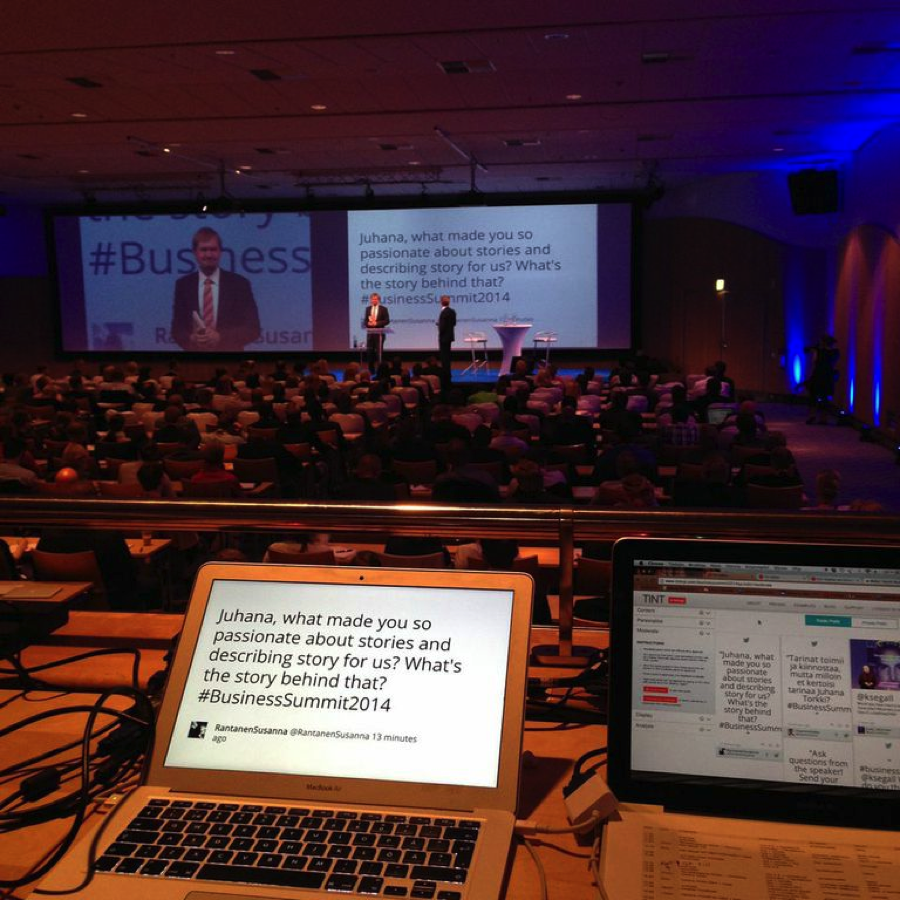Looking for a surefire way to keep your event attendees engaged and excited? Look no further than a social media wall! Whether you’re planning a corporate event or a wedding, social media walls are the perfect way to get your audience interacting and sharing their experiences. At TINT, we’ve seen brands use social media walls in a variety of ways, from displaying the official Facebook feed to showcasing attendee-generated content via hashtags. By using social media walls, you can create an immersive and interactive experience for your attendees and generate valuable social media buzz for your event.
Let’s explore six creative ideas for using social media walls at your next event.
1) Display User-Generated Content via Hashtags
One of the most effective ways to use social media walls at events is by creating a unique hashtag for your attendees to use when posting on Twitter or Instagram. By doing so, any content shared using that hashtag will automatically appear on the event wall or TV screen in real time. This creates a fun and interactive experience for attendees and generates free PR for your event as your hashtag spreads across social media. Plus, by recognizing and showcasing your attendees’ content contributions, you’ll encourage them to share even more and help build excitement and engagement throughout the event.

2) Display Branded Content
If you are sharing a lot of official updates during the event, social media walls are a great way to maximize the lifetime and reach of all your branded social media content via TV displays around the venue. Connect your FB page, Twitter feed, Instagram, etc., and your attendees will never miss an update while walking around the event. Share announcements, prize winners, next speaker in line, etc.

3) Display Sponsors’ Content
Want to offer your sponsors more than just digital signage at your event? Why not offer them a TV display or projector of all their Facebook posts, tweets, Instagram photos, Youtube videos, and much more through a social media wall? More eyeballs are guaranteed because social media walls contain dynamic, interactive, social content! A great way to also expose their content while providing your audiences an insight into what your sponsors share or talk about on social media.

4) Display Speakers’ Content
If you have some fantastic speakers lined up for your event, you can turn your attendees into influencers by curating them into a Twitter List and connecting it to your social media wall. Doing so will ensure that you and your audience never miss a single tweet from your speakers, as they’ll automatically appear on the wall or screen. This helps promote your speakers’ content and social media accounts and adds valuable insights and information to your event, keeping your attendees informed and engaged. Plus, by promoting your speakers in this way, you’ll encourage them to share even more, expanding their reach and potentially gaining more followers.

5) Display Related Industry News
If you’re hosting a cooking event and looking to provide your attendees with even more engaging content, you can easily connect industry-related feeds to your social media wall. This could include the Instagram feeds of influential chefs or any Twitter hashtag related to cooking. Doing so will give your attendees access to a wealth of interactive content, beautiful images, and valuable insights they can read and engage with throughout the event. We’ve seen attendees spend hours standing in front of screens, scrolling through content, and getting inspired by the amazing content they find. By incorporating industry-related feeds into your social media wall, you can take your event to the next level and create an unforgettable experience for your attendees.

6) Display/Run a Social Q&A Wall
Have panels or discussions during your next conference/event? Instead of doing the archaic way of asking people to stand up and ask a question, tell them to tweet with your hashtag or @mention you on Twitter with their question. Then choose your favorite ones and display them on a big screen with your social media wall. This allows for quality questions to be answered (audiences will thank you since they’ll be learning more) and control from the moderator. Not to mention, you get free PR from all the audiences tweeting questions with your hashtag on Twitter.
If you’re interested in utilizing a social media wall with any of these ideas listed above, our team at TINT would love to power one for you! We’ve helped over 1000+ brands successfully launch social media walls at their events and brand activations. Talk to our events team today to learn more.