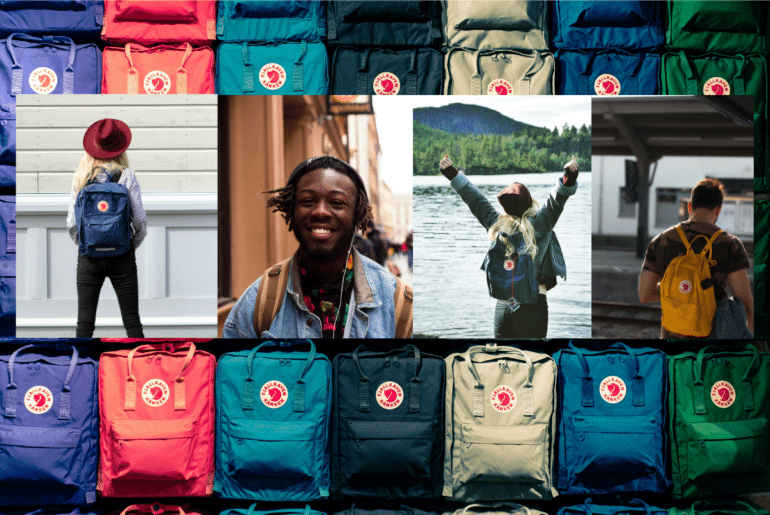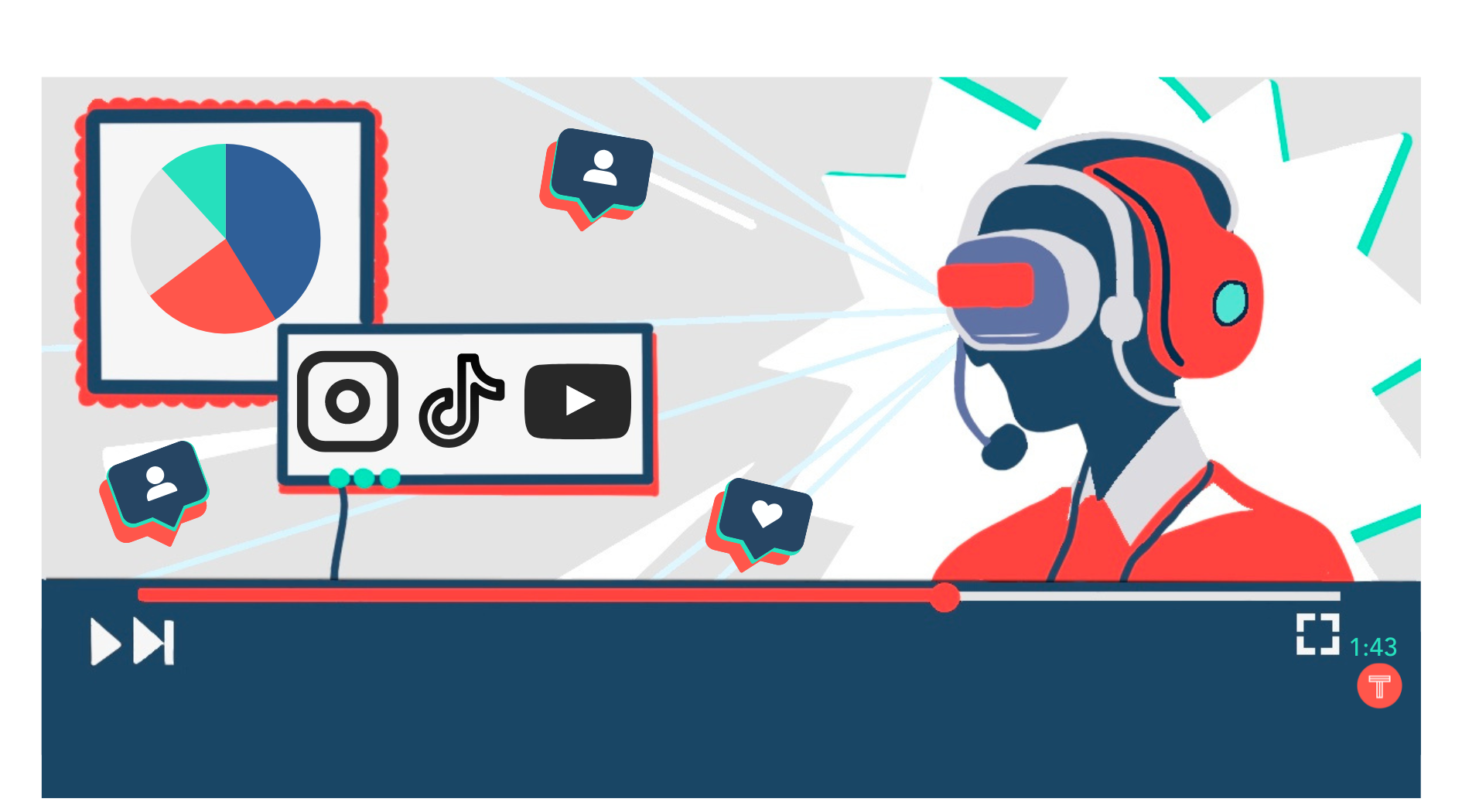The best part of user-generated content is that there’s usually a lot of it. Management of user-generated content is often an afterthought. But we know, good UGC campaigns generate a lot of content. Great ones can be overwhelmed with contributions. After all, UGC turns all customers into content creators and brand advocates.
User-generated content (UGC) comes in photos, videos, reviews, testimonials, and comments from happy customers who are eager to talk about the benefits of your product or service. This customer content showcases products, increases engagement, and builds brand awareness.
It’s most often created at the three most exciting parts of the buying journey:
Right after somebody has made their purchase
When their order arrives
When they get the benefits of the purchase
This is when happy customers turn into brand ambassadors; promoting your products to their friends, family, and even strangers online. This means that user-generated content often comes in huge batches, each piece loaded with authenticity and social proof.
Brands that utilize user-generated content quickly shift from having their biggest problem be content creation (which dissolves once their customers begin to create content for them) to keeping track of all of their content.
Marketers don’t always have the staffing or resources to create or collect engaging, authentic content at scale—let alone one singular platform to collect, format, and distribute. This means that a lot of high-quality user-generated content can slip through the cracks and find its way into the void, never to be found again.
Alright, we’re a bit dramatic there, but trying to find a piece of user-generated content that you stumbled upon on Instagram a few weeks back is going to be really difficult unless you tagged it in an organized online place.
In this article, we’ll break down the best practices for managing user-generated content so you always have UGC on hand for campaigns, social posts, and any other marketing needs.
Let’s start with finding the right content.
How To Find The Right User-Generated Content
The first part of user-generated content management is finding the UGC that you’ll collect and organize. You’ll find this by:
Looking through visual content
To find visual content, you can do reverse image searches on Google to see if any public social media content shows up. You can also use social media algorithms to your advantage and use one piece of UGC to try to find other pieces of UGC by engaging with it and then seeing what comes up on your Discover page.
Hashtags
Use hashtags that your brand is known for or could be known for to try to find images of your product in the wild. For example, Chipotle could search #burrito to find images of their burritos taken by happy (full) customers.
Mentions
Anytime your brand is directly mentioned by a customer, you want to tag that piece of content and save it for the long-run. Luckily, you’ll get notified each time you get mentioned on an Instagram story, tweet, LinkedIn post, Facebook post, etc. so your team can make sure to collect that UGC later.
Keywords & filtering
You can use keywords to find content that mentions your brand, without a direct mention, by searching for your brand in the search tab of social media platforms like Facebook, Twitter, and LinkedIn. These platforms will filter any content that has mentioned those words so you can look through the content and find the most relevant, high-quality content.
Encourage customers to post content
Run social media contests to motivate customers to take UGC and abide by specific sharing rules that will help you track it down. For example, you can ask users to use a specific hashtag, make sure to tag you in their stories, or tag your social profile in their social media posts.
Artificial Intelligence
If you’re looking to be time-efficient and avoiding having your marketing team spend hours looking for high-quality content they can repurpose, you can use a platform that uses machine learning to find UGC. TINT is like outsourcing your UGC efforts to a super smart, fast-working marketing master that can collect all relevant UGC and show you the best content to repurpose.
Now that you’ve started to figure out how to find UGC, it’s time to bring up the elephant in the room. Are you allowed to use it? The answer is an absolute yes, and we’ll show you how to get the rights to use UGC below.
How To Requesting Rights To Use UGC
Before you can use UGC, you’ll have to request the right to use it. Most customers are more than happy to share their content with brands they love (72% of users accept a brand’s request to use their content), and this can even build a stronger relationship between the brand and the customer. When they get to see their content featured on the brand’s Instagram page or a billboard—they get to feel like they’re part of the community of this brand.
Requesting the right to use UGC involves sending a message to the customer asking them if they are okay with you using the UGC in marketing materials. This ensures that you can repurpose UGC moving forward without worrying about the legality of the safety of it. Here’s an example of a comment you could leave on a UGC Instagram post from a customer:
“We love your photo! Thanks so much for posting. Could we use this in our marketing channels? Comment with #yes to agree to terms: Preview Terms.”
You can then link out directly to your terms so when the user says “Yes” to repurposing their content, they agree to your Terms & Conditions.
Once you have permission to use a photo, you’ll want to ensure it doesn’t have any copyright risk. This means that there isn’t anything in the background, or the photo isn’t of someone who you’re not able to use to promote your products due to copyright.
If you’re feeling nervous about the rights and copyright aspect of using UGC in your marketing strategy—don’t be. Plenty of brands have figured it out, and you can too. You can use our UGC Rights feature to generate a link to send a personal note to users via direct message and the TINT Copyright Detection to ensure all UGC is free of copyright infringement before posting.
How To Organize User-Generated Content
As the content keeps coming in, you’ll have to create a user-generated content management system to ensure it stays organized. You can assume that you’ll have plenty of UGC to choose from as you keep running campaigns that inspire UGC, asking customers to take unboxing videos, or to leave you feedback. The key is to stay ahead of the game with your organization’s efforts so you can easily find specific content in the future.
The ability to find and sort through UGC is going to be essential to use UGC efficiently. The best way to organize this content is to create collections. These collections can be based on specific products, type of content, content specific to past campaigns, etc. Based on what you use to organize these collections together, you can also make Public Collections so agencies and collaborators can view and download assets.
This process is curatorial. Much in the same way that an art museum organizes exhibitions to support the best exposure. Curate content into organized groups that are useful for shoppers, customers, and employees.
This helps move the workflow process along, as every party involved in a UGC campaign or strategy can access the photos or videos they need to move forward. While marketing managers might be approving content to go on social media, the Social Media Manager can take those images and start scheduling them to go live on social.
This is an important part of the TINT platform—creating a seamless workflow by organizing UGC content and making it available to anyone you need so everybody can work on it collectively. We use a tagging system (either manual or AI tagging) so that you can easily find specific content based on what you’re trying to post.
If you don’t have a platform like TINT available, you can use manual tagging to make sure all posts get tagged with the necessary information that makes them searchable in the future. Add that content to the relevant collection and you’ll be able to spend a few hours a week tagging content to make retrieving it later that much easier.
How To Repurpose User-Generated Content
With your user-generated content organized better than Marie Kondo’s closet, it’s time to start repurposing it so it can be published. The goal of repurposing UGC Is to make it perfect for each marketing channel that it will be published to.
For example, you don’t want to repurpose an Instagram story to your Instagram feed. Since Instagram stories and feed posts have different dimensions, the UGC isn’t going to look good. Repurposing UGC ensures that content moving from one platform to another is still going to have the aesthetic it originally had, but with the dimensions of the new platform in mind.
Using a social media ad size cheat sheet, you can figure out the dimensions of each type of content you’re trying to create. Then, in the past you would use programs like Photoshop to edit the specs of UGC so that it can be published to other platforms or the same platform in a different post (Facebook or Instagram story vs. Facebook or Instagram post).
At TINT, we turned this into a one-click option. All you do is decide what type of content you want to turn your UGC into, click a button, and the content will be cropped to fit the dimensions of the correlating ad space.
How To Publish User-Generated Content
You’ve found UGC, gotten the right to use it, organized it, and repurposed it, which means there’s only one thing left to do. It’s time to hit publish and get the reward of using UGC (ads based on user-generated content receive four times higher click-through rates and a 50% drop in cost-per-click compared to average ads).
UGC can be directly published to your website in an always updating stream of new UGC that your website users can see. You can also use UGC to create a wall of happy customers like Marie Forleo has done. That’s just the start—user-generated content can be sent to other platforms using integrations across all the touchpoints of the buying journey.
This is where it comes in handy to have various image sizes for different ad networks. You can keep showing your customer avatar UGC without having to stick to one platform. Using these integrations, you can interact with your customer avatar on Instagram, Facebook, LinkedIn, Twitter, TikTok, Pinterest, and any other social platform it makes sense.
The most important part of this entire process is here. Once you’ve hit publish, it’s essential to analyze and measure the results of and the ROI of each piece of content. This ensures you can find the highest performing type of content for your brand and double down on asking happy customers to create that for you. For example, if video testimonials from happy customers are having the highest engagement and lowest CPC on Facebook right now—ask each customer to record a video testimonial so you can keep showing new testimonials to hot leads.
Let’s take a look at real-world examples of brands managing and using their user-generated content so you can see what works best for you.
Krispy Kreme
Interested in growing their social media following, Krispy Kreme decided to motivate their customers to share their experiences while waiting in line for their favorite donuts. They asked their customers to use the hashtag #krispykrememoments on Instagram. The Krispy Kreme team could easily find the UGC by searching for the #krispykrememoments and finding the UGC they wanted to ask for rights to.
This viral hashtag got Krispy Kreme’s brand new Instagram account from 0 followers to 1.6 million followers. Krispy Kreme later used #NationalDonutDay to increase their website traffic from 25,000 sessions to 330,000 sessions and become the most mentioned brand on Twitter.
As a client of TINT’s, Krispy Kreme was able to organize all of this UGC to be used in the future as needed.

Loews Hotel
The Loews Hotel wanted to implement a UGC strategy but quickly realized that 99% of the content available for them to use wasn’t good content. They avoided spending time sifting through low-quality content to find the great content they could use by using machine learning and smart curation. TINT’s machine learning is a scalable content discovery technology that uses deep learning, image recognition, and audience insights to show brands with high-quality content.
With advanced machine learning to do the hard work of finding the best UGC for them to feature, the Loews Hotel increased social engagement by sixty-two percent, increased the time spent on booking pages by eighty-five percent, and 4x-ed revenue from brand-site bookings.
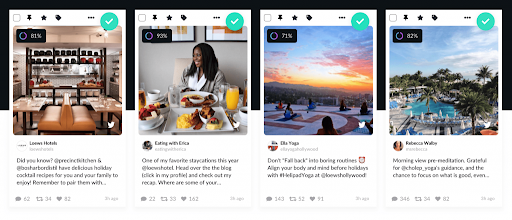
NASDAQ
When NASDAQ gets ready to IPO companies like Virgin America, ETSY, Zebra, LGI Homes Truecar, and more—they want their community to feel involved. They create social hubs for each IPO (which is a massively public event) on their Jumbtro in Times Square, the TV screens on their first floor that are the backdrop of TV hosts, on touchscreens on their second floor Media Room, and on their website.

The problem is, this content has to get published fast. It also needs to be moderated and controlled as it’s shared live around the world. NASDAQ needs to approve content quickly (as IPOs are an incredibly timely event), yet also feel confident that their live audience isn’t going to be offended by any UGC they feature.
Using TINT, they can approve content fast enough to get it on their social hubs and keep it relevant to the IPO as it’s happening. “What makes TINT the best is it allows us to easily approve content on the go from the app,” says Joshua Machiz, Director of Integrated Marketing AT NASDAQ.
With UGC Studio, user-generated content management is made easy for marketers to store the best UGC, organize it using AI tagging, repurpose it with one-click, and publish it with confidence. The goal of UGC has always been to save marketers time while giving them access to high-performing content.